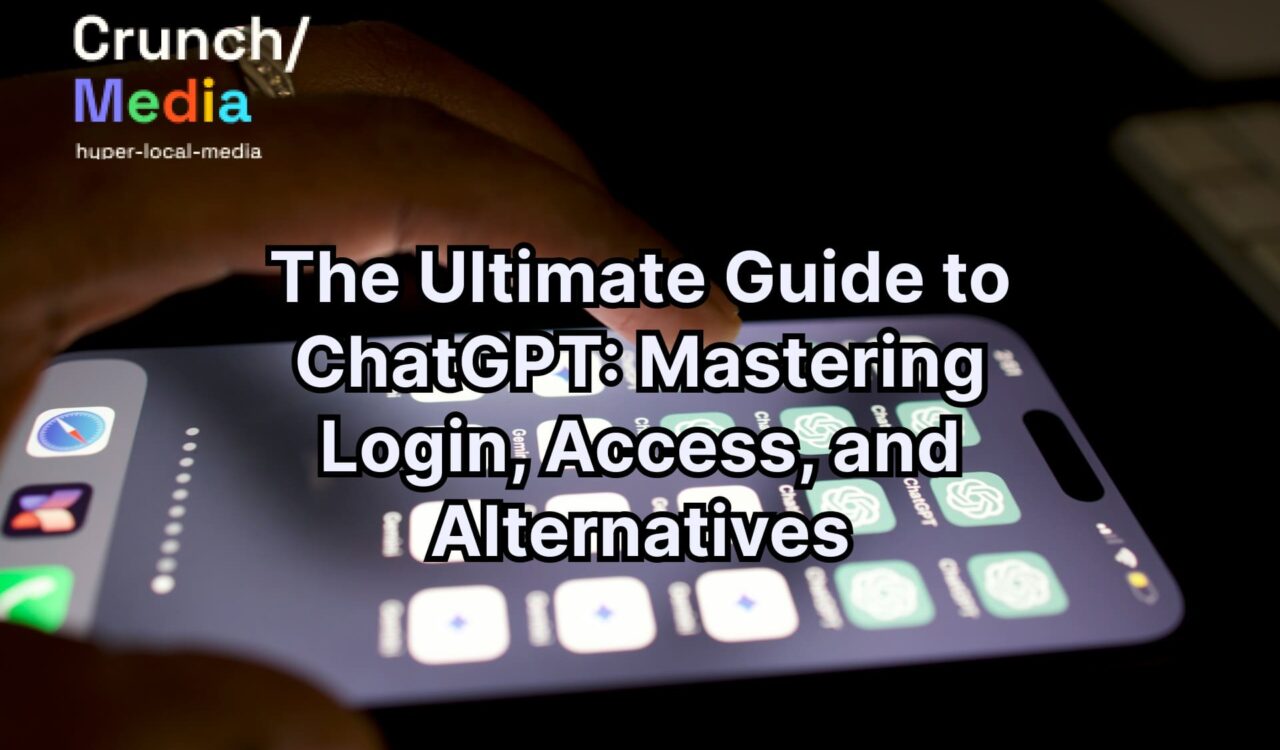In today’s AI-driven world, ChatGPT has become a go-to tool for millions. Whether you’re a student, professional, or curious mind, understanding how to access this powerful AI is crucial. Let’s dive into the world of ChatGPT login options and alternatives, exploring the ins and outs of this revolutionary technology.
The Standard Approach: OpenAI ChatGPT Login
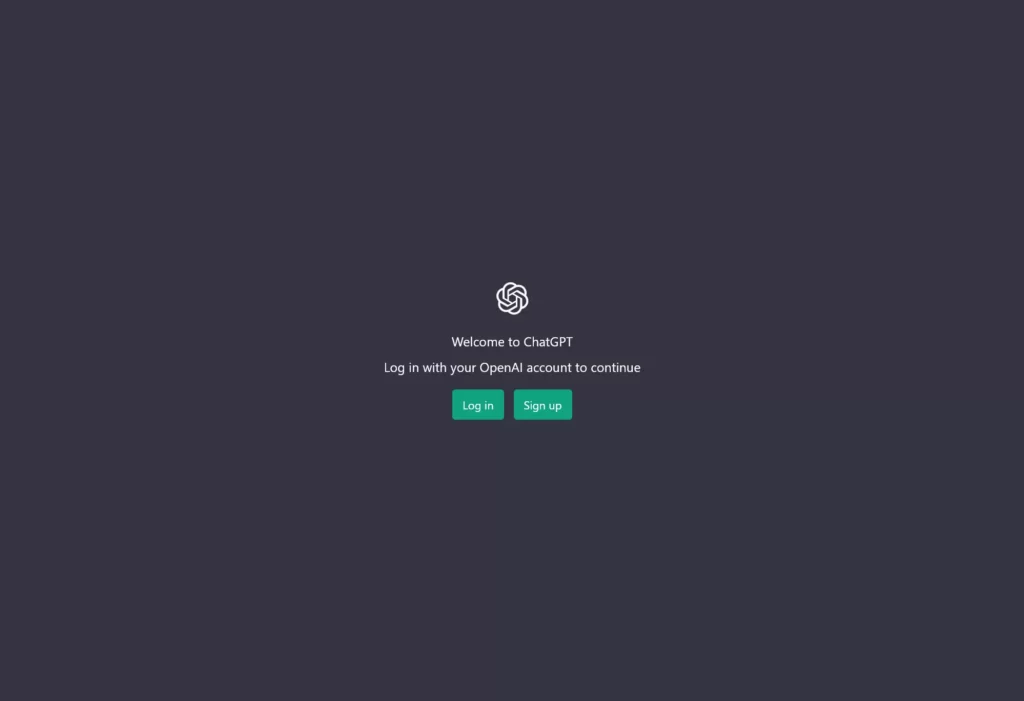
The most straightforward way to access ChatGPT is through the official OpenAI ChatGPT login process. Here’s a detailed guide on how to get started:
- Visit the OpenAI website ()
- Click on the “Sign Up” button in the right
- Create an account using your email address
- Choose a strong, unique password
- Verify your email address by clicking the link sent to your inbox
- Log in to access ChatGPT
This method ensures you get the full, authentic ChatGPT experience. Plus, you’ll have access to the latest features and updates directly from OpenAI.
Read more about ChatGPT on CrunchDubai:
Benefits of Having an Official Account
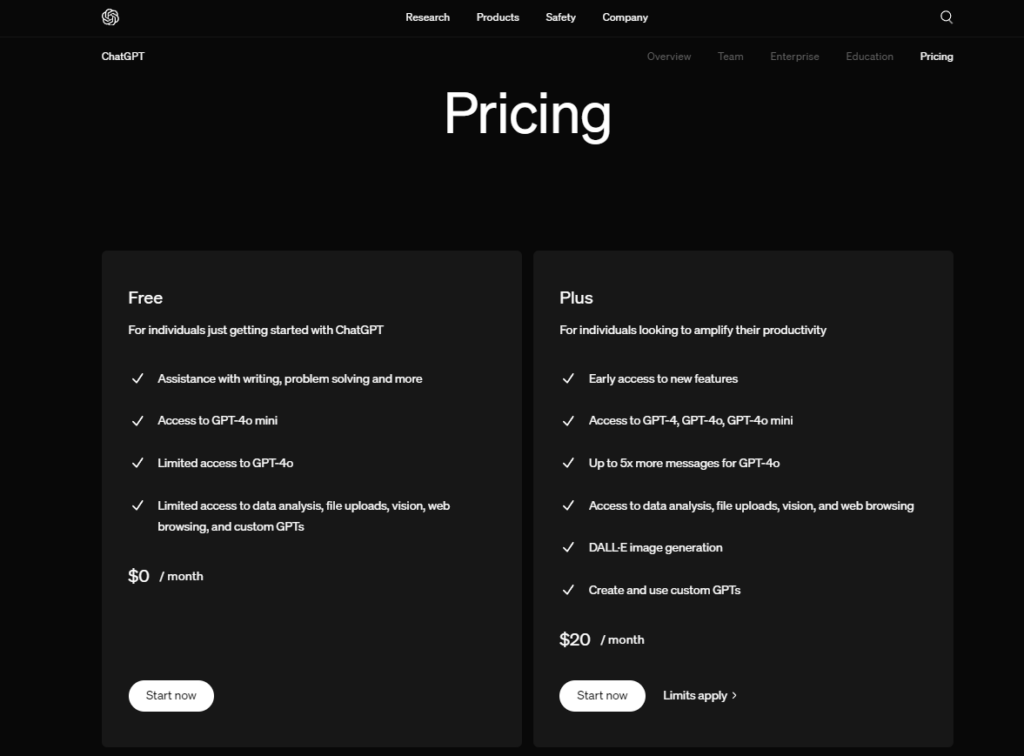
Creating an official account comes with several advantages:
- Access to the most up-to-date version of
- Ability to save and revisit past conversations
- Potential early access to new features
- Direct support from OpenAI if issues arise
Remember, while creating an account requires a bit more effort upfront, it pays off in the long run with a more personalized and feature-rich experience.
Simplifying Access: ChatGPT Login with Google
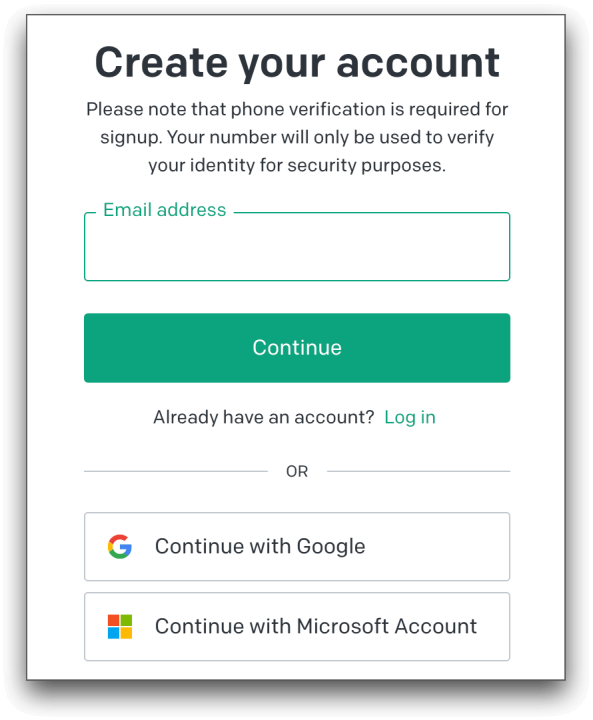
For those who prefer convenience, ChatGPT login with Google is a game-changer. This method leverages your existing Google account to streamline the login process. Here’s why many users are opting for this approach:
- Quick one-click access without the need to remember another password
- Seamless integration with your Google account
- Enhanced security through Google’s robust authentication system
- Easy account recovery if you forget your login details
To use this method, simply choose the “Continue with Google” option on the login page. It’s that easy!
Setting Up Google Login for ChatGPT
If you’re interested in using Google to log in to , follow these steps:
- On the ChatGPT login page, look for the “Continue with Google” button
- Click the button and select the Google account you want to use
- Grant the necessary permissions when prompted
- You’ll be redirected to ChatGPT, now logged in with your Google account
This method is particularly useful for those who already use multiple Google services and want to keep their online identities consolidated.
ChatGPT Without Login: Is It Really Possible?
The idea of ChatGPT without login is enticing, especially for those who value privacy or just want quick access. However, it’s important to understand the limitations and potential risks associated with this approach.
While the official ChatGPT always requires a login, some third-party websites claim to offer similar experiences without an account. These services often use open-source language models or APIs to mimic ChatGPT’s functionality. However, be cautious when using these alternatives:
- They aren’t official ChatGPT services and may not have the same capabilities
- Quality and accuracy of responses may vary significantly
- Privacy concerns are a major issue, as your conversations may not be protected
- These services may not be as reliable or long-lasting as the official ChatGPT
Remember, if it seems too good to be true, it probably is. While the allure of instant, login-free access is strong, it often comes at the cost of quality, security, and features.
Exploring ChatGPT No Login Alternatives
If you’re set on a ChatGPT no login experience, consider these alternatives:
- AI chatbots on messaging platforms: Many messaging apps now offer built-in AI assistants that can perform simple tasks and answer questions.
- Open-source language models: Platforms like Hugging Face offer access to various language models that you can interact with directly, often without creating an account.
- Web-based AI writing assistants: Some online tools provide AI-powered writing help without requiring login, though their capabilities may be limited compared to ChatGPT.
- Browser extensions: Some developers have created browser extensions that provide ChatGPT-like functionality without needing to visit a specific website or log in.
While these options might not match ChatGPT’s capabilities, they can be useful for quick tasks without the need for an account. However, always be mindful of the data you share with these services and understand their limitations.
Login vs. No Login: What’s Best for You?
When deciding between official login and no-login alternatives, consider the following factors:
- Feature access: Official login gives you the full range of ChatGPT’s capabilities.
- Privacy concerns: While login requires some personal information, it also provides better data protection.
- Reliability and accuracy: The official ChatGPT is constantly updated and improved for better performance.
- Frequency of use: If you plan to use ChatGPT regularly, having an account makes sense.
- Customization: Logged-in users often have access to settings and preferences.
- Conversation history: Official accounts allow you to review past interactions.
For regular users, creating an account is often the best choice. It ensures you’re getting the real deal and keeps your conversations secure. However, for very occasional use or when testing the waters, a no-login alternative might suffice.
Maximizing Your ChatGPT Experience
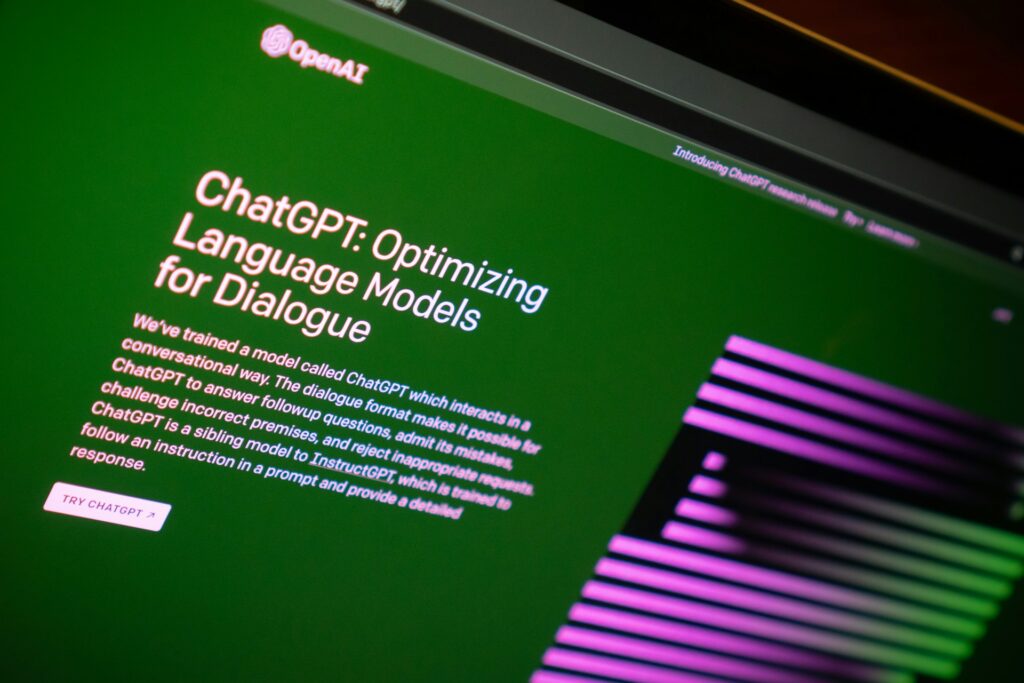
Once you’ve chosen your access method, here are some tips to get the most out of ChatGPT:
- Be specific in your prompts: The more detailed your questions or instructions, the better the responses.
- Experiment with different conversation styles: ChatGPT can adapt to various tones and formats.
- Use context to your advantage: Provide background information for more accurate and relevant responses.
- Keep your account secure: Use a strong, unique password and enable two-factor authentication if available.
- Stay updated on new features: OpenAI regularly adds new capabilities to ChatGPT.
- Provide feedback: Many versions of ChatGPT allow you to rate responses, helping improve the system.
- Understand its limitations: Remember that ChatGPT is an AI and may sometimes provide incorrect or biased information.
Advanced Tips for Power Users
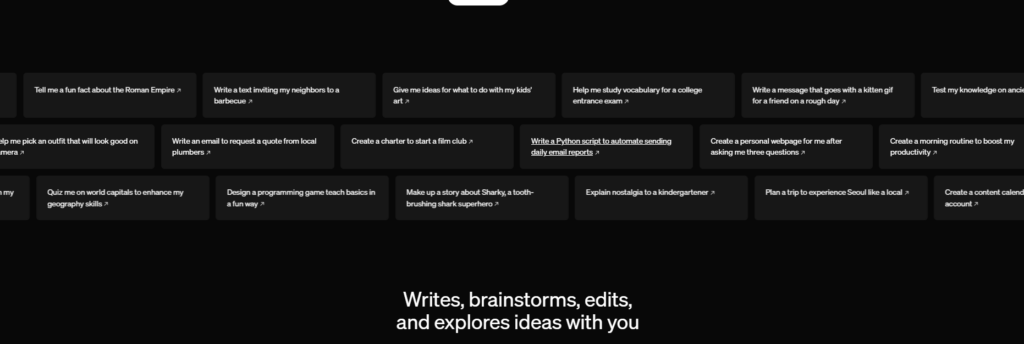
For those looking to take their usage to the next level:
- Explore prompt engineering: Learn how to craft prompts that yield the best results for your specific needs.
- Use ChatGPT for brainstorming: It can be an excellent tool for generating ideas and overcoming creative blocks.
- Combine with other tools: Use ChatGPT alongside other software for enhanced productivity.
- Stay informed about AI ethics: Understand the implications and responsibilities of using AI technology.
The Future of ChatGPT Access
As AI technology continues to evolve, we can expect to see changes in how we access and interact with tools like ChatGPT. Some potential developments to watch for:
- Integration with more platforms and services
- Enhanced personalization based on user history
- Improved mobile access and dedicated apps
- Advancements in natural language processing for even more human-like interactions
Staying informed about these developments will help you make the most of ChatGPT as it continues to grow and improve.
Wrapping Up
Whether you opt for the standard OpenAI ChatGPT login, ChatGPT login with Google, or explore alternatives, the world of AI-powered conversation is at your fingertips. Choose the method that best fits your needs and dive into the fascinating world of ChatGPT!
Remember, the key to a great ChatGPT experience lies in understanding its capabilities, respecting its limitations, and approaching it with curiosity and creativity. As you become more familiar with the platform, you’ll discover new ways to leverage its power for your personal and professional needs.
FAQs
- Is ChatGPT free to use?
- Can I use ChatGPT on my mobile device?
- Yes, ChatGPT is accessible through mobile web browsers. While there isn’t an official mobile app as of now, the web version is optimized for mobile use.
- How often does ChatGPT update its knowledge?
- OpenAI regularly updates ChatGPT, but the specific knowledge cutoff date varies by version. The most current version’s cutoff date is usually mentioned in the model’s information.
- Is my data safe when using ChatGPT?
- OpenAI takes data privacy seriously, but always review their privacy policy for the latest information. They use conversations to improve the model but have measures in place to protect user privacy.
- Can I delete my ChatGPT account?
- Yes, you can delete your account through the OpenAI website settings. However, keep in mind that this action is irreversible and you’ll lose access to any saved conversations or custom settings.
- How does ChatGPT compare to other AI chatbots?
- ChatGPT is known for its advanced language understanding and generation capabilities. While it excels in many areas, other chatbots may have specialized functions that make them preferable for specific tasks.
- Can I use ChatGPT for commercial purposes?
- The use of ChatGPT for commercial purposes depends on the specific terms of service and any licensing agreements with OpenAI. Always check the most current guidelines before using it for business applications.
- How can I report issues or provide feedback about ChatGPT?
- OpenAI provides various channels for feedback, including in-chat feedback options and their official support channels. Your input helps improve the system for everyone.
Remember, the AI landscape is constantly evolving. Stay curious, stay informed, and enjoy your ChatGPT journey!